| “This site contains affiliate links for which OEMDTC may be compensated” |
SUBJECT:
CORRECT PROCEDURE FOR CHANGING AMBIENT TEMPERATURE READING IN “TYPE A” CLUSTERS
When changing the ambient temperature reading on a “Type A” (non-supervision) cluster from Celsius to Fahrenheit, or vice versa, do NOT follow the procedure included in the current 2014MY Soul Owner’s Manual, instead, follow the revised procedure shown below:
- Press the “TRIP” button (1) until the cluster readout displays the “RANGE” screen, as shown in image A.
- Next, press the “RESET” button (2) on the steering wheel five times (see image B). On the fifth press, hold the “RESET” button down for six seconds until the display changes to the desired temperature scale.
 Loading...
Loading...
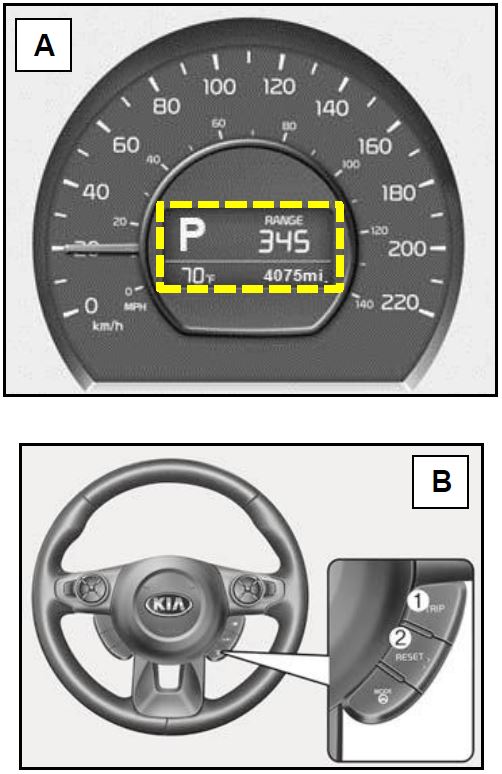
Thank you. Took forever to find correct way to fix the temperature. Lost manuel in house fire.
You are amazing I have been trying how to figure this out since I got my Kia Soul. It also works on the 2018! Thank you!!
thank you so much! ive ben goin nuts trying to fig out how to change it!! this worked for my 2017 kia soul!! there were lots of answers online that did not work but glad I finally saw your post with the proper way to do it!!
Finally Thanks so much. I’ve been trying to fix this for weeks.