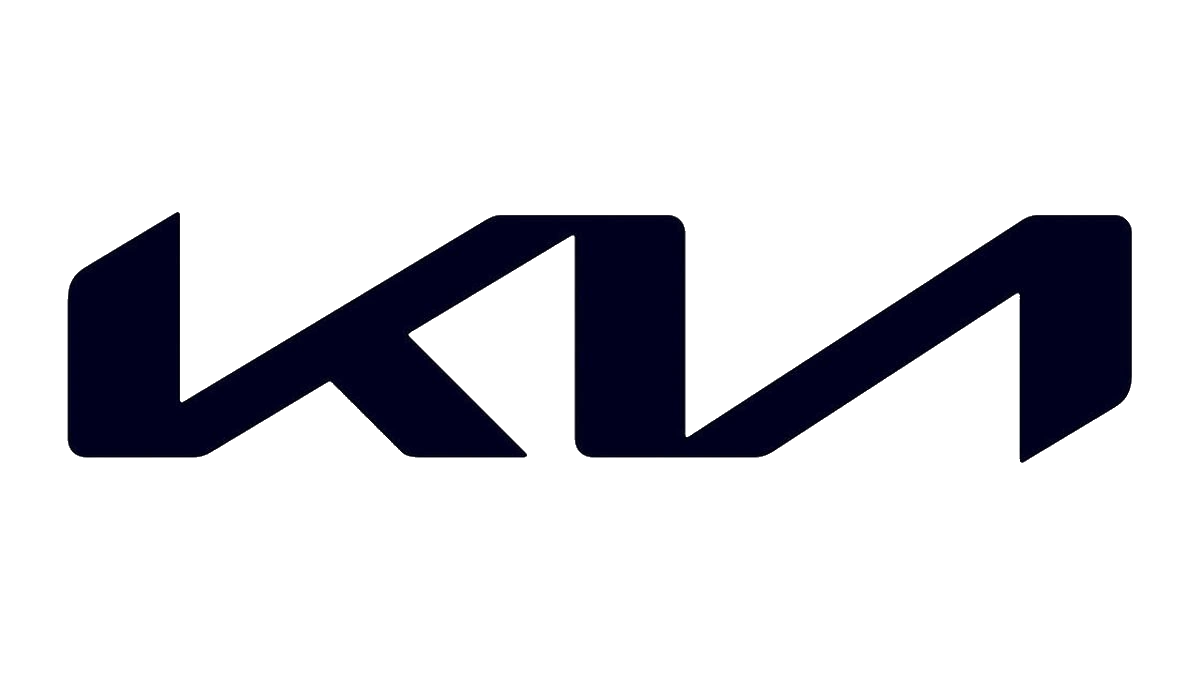| “This site contains affiliate links for which OEMDTC may be compensated” |
April 26, 2023 NHTSA CAMPAIGN NUMBER: 23V298000
Blank LCD Display/FMVSS 101 & 138
A blank instrument cluster display will not show critical information, such as tire pressure, warning messages, and warning lights, increasing the risk of a crash.
NHTSA Campaign Number: 23V298
Manufacturer Kia America, Inc.
America, Inc.
Components ELECTRICAL SYSTEM
Potential Number of Units Affected 108,936
Summary
Kia America, Inc. (Kia
America, Inc. (Kia ) is recalling certain 2023 Sportage, Sportage Hybrid, Sportage Plug-in Hybrid, Niro Hybrid, Niro Plug-in Hybrid, Soul, and Telluride vehicles equipped with a digital instrument cluster containing a 4.2″ LCD screen. The instrument cluster may fail to display any information when the vehicle is started. As such, these vehicles fail to comply with the requirements of Federal Motor Vehicle Safety Standard numbers 101, “Control and Displays,” and 138, “Tire Pressure Monitoring Systems.”
) is recalling certain 2023 Sportage, Sportage Hybrid, Sportage Plug-in Hybrid, Niro Hybrid, Niro Plug-in Hybrid, Soul, and Telluride vehicles equipped with a digital instrument cluster containing a 4.2″ LCD screen. The instrument cluster may fail to display any information when the vehicle is started. As such, these vehicles fail to comply with the requirements of Federal Motor Vehicle Safety Standard numbers 101, “Control and Displays,” and 138, “Tire Pressure Monitoring Systems.”
Remedy
Dealers will update the instrument cluster software, free of charge. Owner notification letters are expected to be mailed May 26, 2023. Owners may contact Kia customer service at 1-800-333-4542. Kia
customer service at 1-800-333-4542. Kia ’s number for this recall is SC270.
’s number for this recall is SC270.
Notes
Owners may also contact the National Highway Traffic Safety Administration Vehicle Safety Hotline at 1-888-327-4236 (TTY 1-800-424-9153), or go to www.nhtsa.gov.
Check if your Kia has a Recall
SC270
May 2023
CLUSTER DISPLAY LOGIC IMPROVEMENT (SC270)
This bulletin provides the procedure to inspect and, if necessary, upgrade the software logic of the cluster (CLU) system on certain 2023MY vehicles listed in the table on page 9, which may exhibit cluster booting errors. Such booting errors can cause the instrument cluster screen to become blank resulting in the driver’s inability to see the telltales and indicators required by certain Federal Motor Vehicle Safety Standards (FMVSS). As a result, the subject vehicles fail to comply with the visibility and illumination requirements of FMVSS No. 101, “Controls and Displays”, and other illumination requirements of FMVSS No. 138, “Tire Pressure Monitoring Systems” and FMVSS No. 208, “Occupant Crash Protection”. The failure to illuminate certain telltales and indicators may increase the risk of a crash. Follow the procedure outlined in this publication to apply the improved logic to the ‘Cluster’ system using the KDS ECU Upgrade function as described in this bulletin. For confirmation that the latest reflash has been applied to a vehicle you are working on, verify the ROM ID using the table on page(s) 3-4 of this bulletin. Before conducting the procedure, verify that the vehicle is included in the list of affected VINs.
NOTICE
There is no charge to the vehicle owner for this repair. Under applicable law, you may not sell or otherwise deliver any affected vehicle until it has been repaired pursuant to the procedures set forth in this bulletin.
ECU Upgrade Procedure:
To correct this condition, the ECU should be reprogrammed using the KDS download, as described in this bulletin.
| Upgrade Event Name |
| 668. SK3 PE CLU BOOT LOGIC IMPROVEMENT |
| 670. SG2 HEV/PHEV CLU BOOT LOGIC IMPROVEMENT |
| 673. NQ5, NQ5 HEV CLU BOOT LOGIC IMPROVEMENT |
| 675. NQ5, NQ5 PHEV CLU BOOT LOGIC IMPROVEMENT |
| 672. ON PE CLU BOOT LOGIC IMPROVEMENT |
Note: Some of the affected vehicles included in the VIN list may NOT REQUIRE the S/W upgrade. If so, only claim the ‘Cluster Display Inspection’ Op Code if the message below (or similar) is displayed during the software upgrade procedure on KDS.
NOTICE
- Confirm a fully charged battery (12.3 volts or higher is necessary) is used or utilize a fully charged jump starter box connected to the battery.
- Ensure the KDS GDS is sufficiently charged at 60% or higher prior to reflash.
- All ECU upgrades must be performed with the ignition set to the ‘ON’ position unless otherwise stated.
- Damaged VCI II units should not be used and promptly replaced.
- Be careful not to disconnect the VCI-II connected to the vehicle during the ECU upgrade procedure.
- DO NOT start the engine during ECU upgrade.
- DO NOT turn the ignition key ‘OFF’ or interrupt the power supply during ECU upgrade.
- When the ECU upgrade is completed, turn the ignition ‘OFF’ and wait 10 seconds before starting the engine.
- ONLY use approved ECU upgrade software designated for the correct application.
IMPORTANT
It is recommended to ALWAYS check the Electronic Parts Catalog (EPC) to locate the ECU Part Number respective to Auto/Manual Mode ROM IDs. DO NOT reference the parts label affixed to the ECU.
ROM ID INFORMATION TABLE:
Upgrade Event #668 (SK3)
| Model | System | ECU P/No. | ROM ID | |
| Previous | New | |||
| SK3 | CLU | 94023 K0000 94023 K0010 | 1.04 | 1.05 |
Upgrade Event #670 (SG2 P/HEV)
| Model | System | ECU P/No. | ROM ID | |
| Previous | New | |||
| SG2 HEV | CLU | 94003 AT000
94003 AT010 94003 AT020 94003 AT030 94001 AT000 94001 AT010 94001 AT020 94001 AT030 | 1.08 | 1.09 |
| SG2 PHEV | 94003 AT100
94003 AT110 94003 AT120 94003 AT130 94001 AT100 94001 AT110 94001 AT120 94001 AT130 | 1.03 | 1.04 | |
Upgrade Event #673 (NQ5, NQ5 HEV)
| Model | System | ECU P/No. | ROM ID | |
| Previous | New | |||
| NQ5 | CLU | 94003 P1000
94003 P1010 94003 P1500 94003 P1510 94003 P1600 94003 P1610 | 1.10
1.11 | 1.12 |
| NQ5 HEV | 94003 CH000
94003 CH500 94003 CH510 | |||
Upgrade Event #675 (NQ5 PHEV)
| Model | System | ECU P/No. | ROM ID | |
| Previous | New | |||
| NQ5 PHEV | CLU | 94003 CJ100
94003 CJ510 94003 CJ610 94003 CH100 94003 CH600 | 1.10
1.11 | 1.12 |
Upgrade Event #675 (NQ5 PHEV)
| Model | System | ECU P/No. | ROM ID | |
| Previous | New | |||
| ON | CLU | 94051 S9000 | 1.01 | 1.02 |
To verify the vehicle is affected, be sure to check the Calibration Identification of the vehicle’s ECM ROM ID and reference the Information Table as necessary.
NOTICE
Prior to performing the ECU upgrade, be sure to check that the KDS is fully charged.
1. Connect the VCI-II to the OBD-II connector, located under the driver’s side of the instrument panel.
NOTICE
The ECU upgrade function on KDS operates wirelessly. It is not necessary to perform the upgrade via USB cable.
2. With the ignition ON, turn ON the KDS tablet. Select ‘KDS’ from the home screen.
3. Confirm communication with VCI (A) and then configure the vehicle (B) using the ‘AUTO VIN’ (C) feature.
4. Select ‘ECU Upgrade’.
5. The KDS will check the server for recently uploaded Events and then automatically download Upgrade Event #668, 670, 672, 673, or 675.
NOTICE
The vehicle must be identified in Vehicle Selection to download an Event for that vehicle.
6. Select Auto Mode.
CAUTION
Do NOT attempt to perform a Manual Mode upgrade UNLESS Auto Mode fails. Always follow the instructions given on the KDS in either Auto or Manual mode.
7. Select the CLU system under the System selection menu. Touch ID Check (D) and confirm that the latest update is available.
Select Upgrade Event: #688, 670, 672, 673, or 675 and select ‘Upgrade’ to continue.
Note: If the S/W upgrade is not required to be installed, only claim the inspection Op Code for the applicable model.
8. The ECU upgrade will begin and the progress of the upgrade will appear on the bar graph. Upgrade part (1/2) (E) will download the upgrade event to the VCI-II. Upgrade part (2/2) (F) will upgrade the ECU.
CAUTION
Do not touch the system buttons (like ‘Back’, ‘Home’, ‘etc.’) while performing ECU Upgrade.
9. If a “Communication Fail” screen appears, verify that the VCI-II and KDS are communicating properly. Select ‘OK’ and restart the from step 4.
NOTICE
If an error notice continues to appear or if the upgrade cannot be performed, DO NOT disconnect the KDS/VCI II. Contact GIT America Help Desk at (888) 542 4371 or Techline.
10. When instructed on the KDS, turn the ignition OFF for ten (10) seconds then back on. Select ‘OK’ to continue.
11. Once the upgrade is complete, select ‘OK’ to finalize the procedure.
12. When prompted, select ‘YES’ to check for Diagnostic Trouble Codes (DTC) and erase any DTCs stored such as EPS, ESC, and TPMS that may have been set during the upgrade.
13. Start the engine to confirm normal operation of the vehicle.
Manual Upgrade Procedure:
NOTICE
The manual upgrade should ONLY be performed if the automatic upgrade fails.
If the automatic upgrade fails, turn the ignition ‘OFF’ for about 10 seconds then place it back in the ‘ON’ position to reset the control unit BEFORE performing manual upgrade.
See table below for ‘Manual Mode’ passwords.
Manual Mode ECU Upgrade Passwords
| Event No. | Menu | Password |
| #668 | SK3 PE CLU: 94023-K0000/010 | 3204 |
| #670 | SG2 HEV CLU: 94001/03-AT000/010/020/030 | 3010 |
| SG2 PHEV CLU: 94001/03-AT100/110/120/130 | 3130 | |
| #672 | ON PE CLU: 94051-S9000 | 5190 |
| #673 | NQ5 CLU: 94003-P1000/010/500/510/600/610 | 0161 |
| NQ5 HEV CLU: 94003-CH000/500/510 | 0153 | |
| #675 | NQ5a CLU: 94003-DW000/500 | 0050 |
| NQ5 PHEV CLU: 94003-CJ100/510/610, CH100/600 | 0063 |
1. Within the ECU Upgrade screen displayed, select Manual Mode.
2. Select the CLU system under the System selection menu. Select Upgrade Event #668, 670, 672, 673, or 675 and select Upgrade to continue.
3. Select the appropriate control unit part number with reference to the ROM ID Information Table on page 3, and select OK.
4. Enter the appropriate password from the Manual Mode password table above and select OK.
5. The upgrade will begin and the progress of the upgrade will appear on the bar graph.
6. When instructed on the KDS, turn the ignition OFF for ten (10) seconds then back on. Select OK.
7. Once the upgrade is complete, select OK to finalize the procedure.
8. When prompted, select YES to check for Diagnostic Trouble Codes (DTC) and erase any DTCs stored such as EPS, ESC, and TPMS that may have been set during the upgrade.
9. Start the engine to confirm proper operation of the vehicle.
AFFECTED VEHICLE RANGE:
| Model | Production Date Range |
| Soul (SK3) | September 15, 2022 to February 13, 2023 |
| Niro HEV, PHEV (SG2 P/HEV) | September 14, 2022 to March 8, 2023 |
| Sportage (NQ5) | September 16, 2022 to February 13, 2023 |
| Sportage (NQ5a) | September 20, 2022 to February 28, 2023 |
| Sportage HEV, PHEV (NQ5 P/HEV) | September 19, 2022 to February 13, 2023 |
| Telluride (ON) | September 2, 2022 to February 22, 2023 |
REQUIRED TOOL:
| Tool Name | Comments |
| KDS | Kia Diagnostic System Diagnostic System |
2023 MY SPORTAGE, SPORTAGE HEV, SPORTAGE PHEV, NIRO, NIRO PHEV, SOUL, AND TELLURIDE VEHICLES
BLANK INSTRUMENT CLUSTER SCREEN
NONCOMPLIANCE SAFETY RECALL CAMPAIGN (SC270)
Q & A
May 1, 2023
Q1. What type of campaign is Kia conducting?
conducting?
A1. Kia America, Inc., pursuant to the National Traffic and Motor Vehicle Safety Act, is conducting a Noncompliance Safety Recall Campaign to address a condition involving a blank instrument cluster screen.
America, Inc., pursuant to the National Traffic and Motor Vehicle Safety Act, is conducting a Noncompliance Safety Recall Campaign to address a condition involving a blank instrument cluster screen.
Q2. What vehicles are affected by the recall?
A2. Certain 2023MY vehicles equipped with a digital instrument cluster containing a 4.2” LCD screen listed below:
- Sportage vehicles manufactured at a Kia
 assembly plant in South Korea from September 16, 2022 through February 13, 2023
assembly plant in South Korea from September 16, 2022 through February 13, 2023 - Sportage vehicles manufactured at a Kia
 assembly plant in the U.S. from September 20, 2022 through February 28, 2023
assembly plant in the U.S. from September 20, 2022 through February 28, 2023 - Sportage Hybrid and Sportage Plug-in Hybrid vehicles manufactured from September 19, 2022 through February 13, 2023
- Niro Hybrid and Plug-in Hybrid vehicles manufactured from September 14, 2022 through March 8, 2023
- Soul vehicles manufactured from September 15, 2022 through February 13, 2023
- Telluride vehicles manufactured from September 2, 2022 through February 22, 2023
Q3. How many customer vehicles are affected by this recall?
A3. Approximately 108,936 vehicles [Sportage [Korea]: 4,851, Sportage [U.S.]: 25,873, Sportage Hybrid/ Plug-in Hybrid: 10,866, Niro Hybrid/ Plug-in Hybrid: 12,132, Soul: 30,113, Telluride: 25,101]
Q4. What is the concern with the Instrument Cluster Screen?
A4. The instrument cluster software installed in the subject vehicles, in combination with electrical noise due to voltage instability while the vehicle is starting, may result in cluster booting errors. Such booting errors can cause the instrument cluster screen to become blank resulting in the driver’s inability to see the telltales and indicators required by certain Federal Motor Vehicle Safety Standards (FMVSS). As a result, the subject vehicles fail to comply with the visibility and illumination requirements of FMVSS No. 101 (‘Controls and Displays’), §S5.1.2 and 5.3.1, and other illumination requirements of FMVSS No. 138 (‘Tire Pressure Monitoring System’) and FMVSS No. 208 (‘Occupant Crash Protection’). The failure to illuminate certain telltales and indicators may increase the risk of a crash.
Q5. Can you describe the recall campaign and fix?
A5. Dealers will update the instrument cluster software as necessary.
Q6. How will owners of the affected vehicles be notified?
A6. All owners of the subject vehicles will be notified by first class mail with instructions to contact their authorized Kia dealer to have the recall campaign performed beginning on May 26, 2023.
dealer to have the recall campaign performed beginning on May 26, 2023.
Q7. What should vehicle owners do when they receive the notification?
A7. Upon receipt of the letter, owners are to contact their authorized Kia dealer to arrange to have the recall campaign performed on their vehicle free of charge at no cost to them.
dealer to arrange to have the recall campaign performed on their vehicle free of charge at no cost to them.
Q8. Where were these vehicles produced?
A8. The affected vehicles were produced at a Kia assembly plant in South Korea or at a Kia
assembly plant in South Korea or at a Kia assembly plant in the U.S.
assembly plant in the U.S.
Q9. Will this cost vehicle owners any money?
A9. No. Kia will perform the recall repair free of charge at no cost to the customer.
will perform the recall repair free of charge at no cost to the customer.
Q10. Are there any restrictions on an owner’s eligibility?
A10. No.
Q11. If a customer has an immediate question, where can they get further information?
A11. The customer can contact their local authorized Kia dealership or call Kia
dealership or call Kia ’s Customer Care Center at 1-800-333-4KIA (4542), Monday through Friday, 5 AM to 6 PM Pacific Time, or via the internet at www.kia.com (Owner’s Section).
’s Customer Care Center at 1-800-333-4KIA (4542), Monday through Friday, 5 AM to 6 PM Pacific Time, or via the internet at www.kia.com (Owner’s Section).
2023MY Blank Instrument Cluster Screen (Multiple Kia Models)
Models)
FMVSS 101, 138 & 208 Noncompliance
Basis of Safety Defect Determination 573.6(c)(6)
February 17, 2023
Kia Corporation (Kia
Corporation (Kia HQ) provides preliminary information to Kia
HQ) provides preliminary information to Kia North America (Kia
North America (Kia NA) Safety Office of potential blank 4.2” LCD cluster issues affecting the 2023MY Sportage, Sportage Hybrid, Sportage Plug-in Hybrid, Niro Hybrid, Niro Plug-In Hybrid, Soul and Telluride vehicles in the U.S. market. Kia
NA) Safety Office of potential blank 4.2” LCD cluster issues affecting the 2023MY Sportage, Sportage Hybrid, Sportage Plug-in Hybrid, Niro Hybrid, Niro Plug-In Hybrid, Soul and Telluride vehicles in the U.S. market. Kia North America (Kia
North America (Kia NA) Safety Office begins to monitor issue.
NA) Safety Office begins to monitor issue.
March 10-March 30, 2023
Kia HQ provides Kia
HQ provides Kia NA Safety Office additional information pertaining to the blank cluster issue during vehicle start up, including suspect production ranges. Kia
NA Safety Office additional information pertaining to the blank cluster issue during vehicle start up, including suspect production ranges. Kia NA Safety Office performs preliminary data analysis and identifies 71 incident VINs across all models (dates of receipt: 11/11/2022—3/24/2023), with both low current and projected incident rates. No reported accidents or injuries. Kia
NA Safety Office performs preliminary data analysis and identifies 71 incident VINs across all models (dates of receipt: 11/11/2022—3/24/2023), with both low current and projected incident rates. No reported accidents or injuries. Kia NA Safety Office continues to monitor issue.
NA Safety Office continues to monitor issue.
April 17, 2023
Kia NA Safety Office updates data analysis and identifies 6 additional reported blank instrument cluster field incidents (dates of receipt: 3/25/2023—4/11/2023). No reported accidents or injuries.
NA Safety Office updates data analysis and identifies 6 additional reported blank instrument cluster field incidents (dates of receipt: 3/25/2023—4/11/2023). No reported accidents or injuries.
April 19, 2023
Kia NA concludes the inability to see the telltales and indicators on the instrument cluster screen results in the noncompliance with certain visibility and illumination requirements of FMVSS 101, 138 and 208.
NA concludes the inability to see the telltales and indicators on the instrument cluster screen results in the noncompliance with certain visibility and illumination requirements of FMVSS 101, 138 and 208.
Kia NA decides to conduct a FMVSS noncompliance recall. No fatalities, injuries, or crashes.
NA decides to conduct a FMVSS noncompliance recall. No fatalities, injuries, or crashes.
7 Affected Products
Vehicles
| MAKE | MODEL | YEAR |
KIA | NIRO | 2023 |
KIA | NIRO PHEV | 2023 |
KIA | SOUL | 2023 |
KIA | SPORTAGE | 2023 |
KIA | SPORTAGE HYBRID | 2023 |
KIA | SPORTAGE PHEV | 2023 |
KIA | TELLURIDE | 2023 |
7 Associated Documents
Manufacturer Notices(to Dealers,etc)
RCMN-23V298-5940.pdf 108.416KB
 Loading...
Loading...
2023MY Blank Instrument Cluster Screen (Multiple Kia Models) Chronology
Models) Chronology
RMISC-23V298-1571.pdf 78.335KB
 Loading...
Loading...
2023 MY SPORTAGE, SPORTAGE HEV, SPORTAGE PHEV, NIRO, NIRO PHEV, SOUL, AND TELLURIDE VEHICLES BLANK INSTRUMENT CLUSTER SCREEN NONCOMPLIANCE SAFETY RECALL CAMPAIGN (SC270) Q & A May 1, 2023
RMISC-23V298-0349.pdf 135.551KB
 Loading...
Loading...
Recall Acknowledgement
RCAK-23V298-4335.pdf 645.406KB
 Loading...
Loading...
Noncompliance Notice 573 Report
RCLRPT-23V298-5456.PDF 218.374KB
 Loading...
Loading...
Manufacturer Notices(to Dealers,etc)
RCMN-23V298-3487.pdf 131.798KB
 Loading...
Loading...
Remedy Instructions and TSB
RCRIT-23V298-5550.pdf 723.52KB
 Loading...
Loading...
Latest Recalls Documents
Kia Reprogramming
Reprogramming
Kia J2534 Diagnostics & Reprogramming
https://kiatechinfo.snapon.com/J2534DiagnosticsAndProgramming.aspx
What is J2534?
A single set of programming hardware consists of personal computer(PC), standard interface to a device driver and an interface hardware that connects between PC and a programmable ECU of vehicle.
The main purpose of this regulation is to program ECUs for all vehicles using a single set in the field.
| Device | Manufacturers | API | DLL | Firmware |
|---|---|---|---|---|
| CarDAQ Plus | Drew Technologies Inc. | 4.04 | 1.9.28 | 1.9.28 |
| ES6510 | Vetronix Corporation | 4.04 | 12.00 | 12.00 |
| Sun PassThru Pro | Snap-on Diagnostics | 4.04 | 02.07u | 02.07u |
| PassThru+ XS | I+ME Actia GmbH | 4.04 | 02.07u | 02.07u |
| OTTOTEST-VCI | OTTO | 4.04 | 1.04 | 1.34 |
| iFlash | Blue Streak | 4.04 | 1.04 | 1.34 |
| PASS THRU PRO II | Snap-on Diagnostics | 4.04 | 1.9.24 | 1.9.24 |
| AEZ Flasher | AE Tools | 4.04 | 1.9.28 | 1.9.28 |
| VSI-2534 | Dearborn Tech | 4.04 | 2.05.26 | 2.05.26 |
| Flasher Pro | Bosch | 4.04 | 1.9.28 | 1.9.28 |
| Flash2 | Cardone | 4.04 | 2.06.28.2 | 2.06.28.2 |
| PX3 | Dearborn Tech | 4.04 | 1.00.09 | 1.00.09 |
| CARDAQ-M |
Drew Technologies Inc. | 4.04 | 1.0.106 | 1.0.106 |
| Universal Reprogrammer II | EASE Diagnostics | 4.04 | 1.9.28 | 1.9.28 |
| G-Scan2 |
GIT | 4.04 | 3.1 | 9.03 |
* API, DLL and Firmware version may be controlled by the device manufacturer. Contact the manufacturer if you are unable to find the version listed above All devices were tested/verified on all Hyundai engine management systems.
- J2534 Pass-Thru Programmer: TOPDON RLink J2534 is an advanced diagnostic and reprogramming tool that support all J2534 protocols, as well as D-PDU, CAN-FD and DoIP, ensuring compatibility with a wide range of modern vehicles. It offers extensive versatility with support for over 17 major automotive brands, including Chrysler, Ford, GM, Nissan, Toyota, Honda, Subaru, Land Rover/Jaguar, Volvo, Wuling, Volkswagen, Mercedes-Benz, and BMW, and so on, enjoy dealership-level functions at your fingertips
- All-in-One OEM Diagnostics: This J2534 ECU programming tool elevates your automotive repair capabilities to new heights by delivering complete OEM diagnosis. Boasting comprehensive full-system diagnostics, intuitive repair guides, advanced ECU programming and coding, common reset services, a vast library of repair information and more, this all-in-one solution empowers technicians to effortlessly tackle complex vehicle issues with ease
- Proven Performance You Can Trust: Backed by over 10000 real vehicle tests and benefit from a wealth of practical experience, this OEM reprogramming tool guarantees stable and exceptional performance. Supported by TOPDON's dedicated technical experts with in-depth knowledge of both auto repair and J2534 Pass-Thru programming, the RLink J2534 provides prompt and professional assistance, ensuring a smooth setup and reliable compatibility
- Integrated Excellence, Always Up-to-Date: Featuring the exclusive RLink Platform to provide a streamlined experience with one-click driver installation and management, ensuring flawless integration with your OE software, maintaining the original performance quality. The built-in operation guide makes mastering OE software quick and easy, so you can get started right away. Plus, with lifetime free updates, your diagnostics will stay current with the latest drivers and innovations
- Efficiency Meets Versatility: Engineered to support three CAN channels simultaneously - CAN FD and CAN-CC included, giving you the edge in fast troubleshooting. To perfectly synchronized with the OE software, please diagnose with active subscriptions and make sure your computer system is running a compatible 64-bit Windows version (7, 8, 10 or later) to fully leverage the power of RLink J2534. *We don't provide extra OE software
- ALL OF THE J2534 PROTOCOLS - This single unit has all of the protocols you need for your OEM J2534 reprogramming and diagnostics including the latest in DoIP and CanFD
- J2534 TECHNICAL SUPPORT - FREE for the life of the tool. Staffed by technicians who understand vehicle repair and J2534 Pass‑thru
- TOOLBOX WITH OEM APPLICATION DESCRIPTIONS - educational video tutorials and real-time news – Giving you the confidence and up-to-date knowledge to get the job done
- J2534 v05.00 API - The newest version of J2534 to give you the latest in pass-thru technology
- FUTURE PROOF WITH 4 CAN CHANNELS - Going beyond the 3 required by select Chrysler/FCA models, CarDAQ-Plus 3 also provides a 4th to meet the needs of future OEM applications
- 🔥🔥🔥【2025 Top-enhanced Hardwares Making MS908S PRO II the Champion | US Ver. of MaxiCOM MK908 PRO II】Autel has upgraded the MS908S Pro to MS908S PRO II with 2025 Enhanced Hardwares & Newest Functions for US market (NO IP-Limit), making it FASTER and SMARTER! Upgraded of Autel MS908S Pro/ MaxiCOM MK908P/ Elite, MS908S PRO II is most wanted with level-up performance: 🏆User-friendly Android 10 🏆5X faster Octa-core processor 🏆16M Camera 🏆Enhanced 2048*1536 display 🏆4G+128GB for fast running & data storage 🏆5G&2.4 GHz Dual WiFi for efficient updatings.
- 🚀🚀【2025 Ultra-fast Auto Scan 2.0 & 10+ High-end Functions】Autel added newest technology 🚀AutoScan 2.0🚀 to MS908S PRO II, which is scanning 3X faster than other competitors. Added advanced functions, like: ✅Most Frequent Updates ✅ Pre & Post-Scan ✅Pro Battery Test (BT506 Required) ✅Guided Functions ✅Power Balance ✅Component Matching ✅Online Account ✅Autel Cloud Report ✅WIFI Printing, etc. Autel MS908S PRO II suits for 99% of vehicles, incl. Top-end cars McLaren, Tesla, Ferrari, Lamborghini,etc.
- 👍【Amazing! 2025 Newly Added Functions】Autel armed $300+ valued new functions to 2025 MaxiSYS MS908S PRO II with the same cost as before! Including: ✅Enhanced ECU Programming for BENZ & BMW. ✅10+ High-end Functions ✅Advanced ECU Codings ✅36+ Hot Services ✅Full Bidirectional ✅👉🏆Diagnostics for Tesla & McLaren cars 👉🏆VIN/ License SCAN 👉🏆WIFI Print 👉🏆D-PDU/RP1210 ✅ BT506/ MP408/ MV108 supports ✅FCA & RENAULT SGW. ✅NO IP-Restriction 😎👊Autel always pursues HIGH PRODUCTS for you!
- 👍【One-Stop ECU Programming for BENZ/ BMW & J2534 Device Extended Programming Ability for Multi-cars】Coming with J2534 device, Autel MS908S Pro II is competent for ECU programming/ ECU Online coding/ adaption for BENZ/ BMW cars. It can program blank ECU, adapt existed ECU, components, get second-hand ECU working, get high-end features, etc.👍👉J2534 device ALONE can also work with P-C OE-softwares to program other cars, like F-ord, GM,Honda, etc. 🚦📢👉OE-softwares need to BUY from car webs.
- 👍【Advanced ECU Coding, Customize Your Cars】Automotive diagnostic scan tool MS908S Pro II features Advanced ECU Coding, so you can use it to customize your cars as needed by di.sabling some unneeded OEM settings (like auto start-stop, chimes, etc), or activating the hidden features pre-programmed to car computer to get high-end functions (like US-style daytime light,etc).👉Compatible with BENZ, BWM, VW, Audi, Skoda, etc.
- Industry-leading J2534 Pass-Thru Technology: Enabling diagnostics, reprogramming and security functions for dealerships and the independent repair facility. Economical and compact pass-thru devices provides an easy-to-use interface that allows you to repair complex vehicles with OE applications in your shop. Each type (see single branded types above) Mongoose-Plus is engineered to work with one of the following OEM's J2534 applications for Chrysler, Ford, GM, Nissan, Toyota, & VW/Audi.
- Supports Current & Earlier Vehicles: Enables diagnostics, programming and other “dealer” functions through OEM applications
- NEW Bluetooth Wireless Options Available: Providing wireless connectivity between your laptop and the Mongoose-Plus
- Expert Product Support: Staffed by technicians who understand vehicle repair and J2534 Pass‑Thru applications to help you with any technical setup questions
- Key Registration and Immobilizer Support: Using NASTF Vehicle Security Professional credentials
- [2024 Newly update J2534 programmer] The Autel MaxiFlash VCI Kit is compatible with MaxiSYS MS909 diagnostic tablet, which includes a bluetooth-enabled vehicle communication interface (VCI), a J2534-compliant pass-thru programming device. This VCI Kit also includes an Autel Main Cable V2.0, USB 2.0 cable, and AC/DC adapter and one-year Warranty.
- [Compatibility] The Autel j2534 pass-thru programmer can be used with a Windows computer with applicable OE subscription for vehicle module programming and when connected to the MaxiSYS MS909 tablet for compatible for BMW and for Mercedes vehicle module programming. Compatible with GM Techline Software, тoyota Techstream, Volvo VIDA, Honda HDS, Jaguar-Land Rover IDS, and BMW 3G for OEM diagnostics
- [Support Protocols] The Autel VCI J2534 box Support SAE J2534/ CAN FD/ DoIP/ D-PDU/ RP1210 Protocols, complies with RP1210 standard. MaxiFlash J-2534 VCI Pass-Thru ECU Programming Tool Compatible with Autel Ultra Lite, Elite 2 Pro, MS909.
- [Functions]Work with Aftermarket Automaker Techline Software, OEM Subscription Software to ECU Programming with Laptop. Programming New ECU for Mercedes-Benz & BMW / Reprogramming Adaptive Data / ECU Adaptation/ Reprogramming after Refit.
- The MaxiFlash VCI compatible with MaxiSYS MS909. It is a combination of VCI and vehicle communication tools to provide faster dual Wi-Fi vehicle and network communication. It is a PassThru programming interface device that complies with D-PDU, SAE J2534 and RP1210 standards. Support BT, WIFI and USB communication. Data can be transmitted with or without cable connections.
- 【Why Choose LAUNCH scanner X431 PRO5】It is the original LAUNCH X431 scan tool, the 2025 upgraded version of PROS V+, X431 PRO3 and V+ 4.0, which is a worthwhile investment for repair shops and mechanics. LAUNCH X431 PRO 5, all is set to OE-level standards with 1) J2534 ECU Programming & 50+ service same as PAD Series; 2) Bi-directional control + All system diagnostics as Snap-on scanner; 3) Online Coding functions directly connect to OEM server; 4) Top-notch Topology Mapping function
- 【J2534 Programming with SmartLink C】 What is super SmartLink C ? Worth 1000$, SmartLink C is backed on new ISO9141/J1850/SAE J2610/CANFD/DOIP, which enables you to run 14x quicker data trans and advanced OEM J2534 reprogramming for B-MW, Ben-z, F-ord, Jaguar, Land Rover, GW, Volvo, etc. (please reach to us for more details). It also serves as a wireless VCI allowing the vehicle to transmit data to the diagnostic tablet without a physical connection.
- 【New Released Topology Mapping】Update your X431 PRO 5 to V 7.03.014 to gain Topology Mapping function. This advanced feature, typically found only on tools costing over $3000, provides a comprehensive view of a vehicle's data bus configurations, improving repair efficiency by up to 90%. With just one click, you can gain insights into the layout of a vehicle's system and clear any troubles. Compatibility with your vehicle's brand should be verified by checking the VIN before purchasing.
- 【LAUNCH X431 PRO 5 with Powerful 50+ Services】Especially designed for pro mechanics and big repair shops, Launch X431 scanner PRO5 is equipped with 50+ hot reset functions for 150 car makes which same as X431 PAD serious. Easy to navigate and help you do ABS Bleeding, TPMS Reset, Oil Reset, EPB Reset, Suspension, BMS, Injector Coding, Power balance, Throttle Matching and more. 🚩Notice: we offer 2-year f ree update while other brands generally 1 year.
- 【A-ctive Test + ECU Coding】Come with appealing bi-directional control to troubleshoot all possible problems for full systems within 5 min.This LAUNCH X431 PRO scanner even develops all practical functions needed by all technicians:1) ECU Coding for replacing, match, relearn, recode new ECU modules;2) Online Coding for B-MW, VW, Porsche, Ben-z to surf OEM data;3) VAG Guided functions ease complex issues;4) Personalization & ADAS improving car performance and driving safety.
SEOCONTENT-START
SC270 May 1, 2023 ATTENTION: ALL DEALER PARTS & SERVICE MANAGERS Kia America, Inc., pursuant to the National Traffic and Motor Vehicle Safety Act, is conducting a Noncompliance Safety Recall Campaign on certain 2023MY vehicles equipped with a digital instrument cluster containing a 4.2” LCD screen listed below: • Sportage vehicles manufactured at a Kia assembly plant in South Korea from September 16, 2022 through February 13, 2023 • Sportage vehicles manufactured at a Kia assembly plant in the U.S. from September 20, 2022 through February 28, 2023 • Sportage Hybrid and Sportage Plug-in Hybrid vehicles manufactured from September 19, 2022 through February 13, 2023 • Niro Hybrid and Plug-in Hybrid vehicles manufactured from September 14, 2022 through March 8, 2023 • Soul vehicles manufactured from September 15, 2022 through February 13, 2023 • Telluride vehicles manufactured from September 2, 2022 through February 22, 2023 The instrument cluster software installed in the subject vehicles, in combination with electrical noise due to voltage instability while the vehicle is starting, may result in cluster booting errors. Such booting errors can cause the instrument cluster screen to become blank resulting in the driver’s inability to see the telltales and indicators required by certain Federal Motor Vehicle Safety Standards (FMVSS). As a result, the subject vehicles fail to comply with the visibility and illumination requirements of FMVSS No. 101 (‘Controls and Displays’), FMVSS No. 138 (‘Tire Pressure Monitoring System’) and FMVSS No. 208 (‘Occupant Crash Protection’). The failure to illuminate certain telltales and indicators may increase the risk of a crash. All owners of the subject vehicles will be notified by first class mail with instructions to bring their vehicles to a Kia dealer to have their instrument cluster updated with improved software as necessary. The Technical Service Bulletin that provides vehicle inspection and repair procedures, affected VIN production range, and warranty claim information will be posted on the Kia Global Information System (KGIS) at www.kiatechinfo.com during the week of May 1, 2023. Enclosed you will find a copy of the owner notification letter and a Q&A Guide for recall questions, both of which describe the issue. Note that any vehicle owner who has already paid for related repairs can submit a request for reimbursement online via the Owner’s Section of www.kia.com. Kia will mail notices to the affected vehicle owners beginning on May 26, 2023. Also, please make certain the appropriate personnel in your dealership are familiar with the details of this recall to ensure proper responses to customer inquiries and requests to have the recall performed on their vehicles. This Safety Recall Campaign represents an opportunity for your service department to deliver an exceptional service experience (e.g., flexible service appointment process, car wash and vacuum and timely service). NHTSA ADVISORY: It is a violation of Federal law for a dealer to deliver a new motor vehicle covered by this notification under a sale or lease until the defect is remedied. LEGAL PRIVACY LIABILITY NOTICE: Pursuant to the terms of the Dealer Sales and Service Agreement and the Gramm-Leach-Bliley federal consumer privacy act, you are required to keep confidential any and all information and documents provided to you by Kia America, Inc. or generated by you in the conduct of carrying out work under that Agreement regarding Kia vehicle purchasers and owners, including but not limited to warranty claim information. Kia dealers may use such owner information for the sole purpose of conducting and performing this noncompliance safety recall campaign, and for no other purpose. If you have any questions, please contact your Kia District Parts and Service Manager. Sincerely, Kia Service Department Enclosures
**************************************************************************************************************
SC270 May 1, 2023 ATTENTION: ALL DEALER PRINCIPALS Kia America, Inc., pursuant to the National Traffic and Motor Vehicle Safety Act, is conducting a Noncompliance Safety Recall Campaign on certain 2023MY vehicles equipped with a digital instrument cluster containing a 4.2” LCD screen listed below: • Sportage vehicles manufactured at a Kia assembly plant in South Korea from September 16, 2022 through February 13, 2023 • Sportage vehicles manufactured at a Kia assembly plant in the U.S. from September 20, 2022 through February 28, 2023 • Sportage Hybrid and Sportage Plug-in Hybrid vehicles manufactured from September 19, 2022 through February 13, 2023 • Niro Hybrid and Plug-in Hybrid vehicles manufactured from September 14, 2022 through March 8, 2023 • Soul vehicles manufactured from September 15, 2022 through February 13, 2023 • Telluride vehicles manufactured from September 2, 2022 through February 22, 2023 The instrument cluster software installed in the subject vehicles, in combination with electrical noise due to voltage instability while the vehicle is starting, may result in cluster booting errors. Such booting errors can cause the instrument cluster screen to become blank resulting in the driver’s inability to see the telltales and indicators required by certain Federal Motor Vehicle Safety Standards (FMVSS). As a result, the subject vehicles fail to comply with the visibility and illumination requirements of FMVSS No. 101 (‘Controls and Displays’), FMVSS No. 138 (‘Tire Pressure Monitoring System’) and FMVSS No. 208 (‘Occupant Crash Protection’). The failure to illuminate certain telltales and indicators may increase the risk of a crash. All owners of the subject vehicles will be notified by first class mail with instructions to bring their vehicles to a Kia dealer to have their instrument cluster updated with improved software as necessary. Your Service Manager was sent a copy of the owner notification letter and a Q&A guide for recall questions both of which describe the issue and information on how to access the list of affected vehicles. Kia will start mailing notices to the affected vehicle owners beginning on May 26, 2023. What Should You Do? Please make certain the appropriate personnel in your dealership are familiar with the details of this recall campaign to ensure proper responses to customer inquiries and requests to have the campaign performed on their vehicles. NHTSA ADVISORY: It is a violation of Federal law for a dealer to deliver a new motor vehicle covered by this notification under a sale or lease until the defect is remedied. LEGAL PRIVACY LIABILITY NOTICE: Pursuant to the terms of the Dealer Sales and Service Agreement and the Gramm-Leach-Bliley federal consumer privacy act, you are required to keep confidential any and all information and documents provided to you by Kia America, Inc. or generated by you in the conduct of carrying out work under that Agreement regarding Kia vehicle purchasers and owners, including but not limited to warranty claim information. Kia dealers may use such owner information for the sole purpose of conducting and performing this noncompliance safety recall campaign, and for no other purpose. If you have any questions, please contact your Kia District Parts & Service Manager. Sincerely, Kia Service Department Enclosures
**************************************************************************************************************
OMB Control No.: 2127-0004 Part 573 Safety Recall Report 23V-298 The information contained in this report was submitted pursuant to 49 CFR §573 Manufacturer Name : Kia America, Inc. Submission Date : APR 26, 2023 NHTSA Recall No. : 23V-298 Manufacturer Recall No. : SC270 Manufacturer Information : Manufacturer Name : Kia America, Inc. Address : 111 Peters Canyon Road Irvine CA 92606 Company phone : 800-333-4542 Population : Number of potentially involved : 108,936 Estimated percentage with defect : 1 % Vehicle Information : Vehicle 1 : 2023-2023 Kia Sportage Vehicle Type : LIGHT VEHICLES Body Style : ALL Power Train : GAS Descriptive Information : Certain 2023MY Sportage vehicles manufactured at Autoland Gwangju Kia from September 16, 2022 through February 13, 2023 (4,851 units), certain 2023MY Sportage vehicles manufactured at Kia Georgia from September 20, 2022 through February 28, 2023 (25,873 units) equipped with a digital instrument cluster containing a 4.2” LCD screen. The recall population was determined by a review of vehicle and supplier production records. The vehicles subject to this recall were not produced in VIN order. Customers seeking information about their specific vehicle will be referred to Kia’s Consumer Assistance Center or their Kia dealer. Production Dates : SEP 16, 2022 – FEB 28, 2023 VIN Range 1 : Begin : NR End : NR Not sequential Part 573 Safety Recall Report 23V-298 Page 2 The information contained in this report was submitted pursuant to 49 CFR §573 Vehicle 2 : 2023-2023 Kia Sportage Hybrid and Sportage Plug-in Hybrid Vehicle Type : LIGHT VEHICLES Body Style : ALL Power Train : HYBRID ELECTRIC Descriptive Information : Certain 2023MY Sportage Hybrid and Sportage Plug-in Hybrid vehicles manufactured from September 19, 2022 through February 13, 2023 (10,866 units) equipped with a digital instrument cluster containing a 4.2” LCD screen. The recall population was determined by a review of vehicle and supplier production records. The vehicles subject to this recall were not produced in VIN order. Customers seeking information about their specific vehicle will be referred to Kia’s Consumer Assistance Center or their Kia dealer. Production Dates : SEP 19, 2022 – FEB 13, 2023 VIN Range 1 : Begin : NR End : NR Not sequential Vehicle 3 : 2023-2023 Kia Niro Hybrid and Niro Plug-in Hybrid Vehicle Type : LIGHT VEHICLES Body Style : ALL Power Train : HYBRID ELECTRIC Descriptive Information : Certain 2023MY Niro Hybrid and Niro Plug-in Hybrid vehicles manufactured from September 14, 2022 through March 8, 2023 (12,132 units) equipped with a digital instrument cluster containing a 4.2” LCD screen. The recall population was determined by a review of vehicle and supplier production records. The vehicles subject to this recall were not produced in VIN order. Customers seeking information about their specific vehicle will be referred to Kia’s Consumer Assistance Center or their Kia dealer. Production Dates : SEP 14, 2022 – MAR 08, 2023 VIN Range 1 : Begin : NR End : NR Not sequential Vehicle 4 : 2023-2023 Kia Soul Vehicle Type : LIGHT VEHICLES Body Style : ALL Power Train : GAS Descriptive Information : Certain 2023MY Soul vehicles manufactured from September 15, 2022 through February 13, 2023 (30,113 units) equipped with a digital instrument cluster containing a 4.2” LCD screen. The recall population was determined by a review of vehicle and supplier production records. The vehicles subject to this recall were not produced in VIN order. Customers seeking information about their specific vehicle will be referred to Kia’s Consumer Assistance Center or their Kia dealer. Production Dates : SEP 15, 2022 – FEB 13, 2023 VIN Range 1 : Begin : NR End : NR Not sequential Part 573 Safety Recall Report 23V-298 Page 3 The information contained in this report was submitted pursuant to 49 CFR §573 Vehicle 5 : 2023-2023 Kia Telluride Vehicle Type : LIGHT VEHICLES Body Style : ALL Power Train : GAS Descriptive Information : Certain 2023MY Telluride vehicles manufactured from September 2, 2022 through February 22, 2023 (25,101 units) equipped with a digital instrument cluster containing a 4.2” LCD screen. The recall population was determined by a review of vehicle and supplier production records. The vehicles subject to this recall were not produced in VIN order. Customers seeking information about their specific vehicle will be referred to Kia’s Consumer Assistance Center or their Kia dealer. Production Dates : SEP 02, 2022 – FEB 22, 2023 VIN Range 1 : Begin : NR End : NR Not sequential Description of Noncompliance : Description of the Noncompliance : The instrument cluster software installed in the subject vehicles, in combination with electrical noise due to voltage instability while the vehicle is starting, may result in cluster booting errors. Such booting errors can cause the instrument cluster screen to become blank resulting in the driver’s inability to see the telltales and indicators required by certain Federal Motor Vehicle Safety Standards (FMVSS). As a result, the subject vehicles fail to comply with the visibility and illumination requirements of FMVSS 101, §§S5.1.2 and 5.3.1 and other illumination requirements of FMVSS 138 and FMVSS 208. FMVSS 1 : 101 – Control and displays FMVSS 2 : 138 – Tire pressure monitoring systems Description of the Safety Risk : The failure to illuminate certain telltale and indicators may increase the risk of a crash. Description of the Cause : Cluster booting errors caused by a combination of the instrument cluster software with electrical noise due to voltage instability while vehicle is starting. Identification of Any Warning that can Occur : N/A Involved Components : Part 573 Safety Recall Report 23V-298 Page 4 The information contained in this report was submitted pursuant to 49 CFR §573 Component Name 1 : CLUSTER ASSY-INSTRUMENT Component Description : Instrument Cluster Assembly Component Part Number : Sportage: 94003-DW000 Component Name 2 : CLUSTER ASSY-INSTRUMENT Component Description : Instrument Cluster Assembly Component Part Number : Sportage: 94003-P1000 Component Name 3 : CLUSTER ASSY-INSTRUMENT Component Description : Instrument Cluster Assembly Component Part Number : Sportage Hybrid/Plug-In Hybrid: 94003-CH000 Component Name 4 : CLUSTER ASSY-INSTRUMENT Component Description : Instrument Cluster Assembly Component Part Number : Niro Hybrid/Plug-In Hybrid: 94001-AT000 Component Name 5 : CLUSTER ASSY-INSTRUMENT Component Description : Instrument Cluster Assembly Component Part Number : Niro Hybrid/Plug-In Hybrid: 94003-AT000 Component Name 6 : CLUSTER ASSY-INSTRUMENT Component Description : Instrument Cluster Assembly Component Part Number : Niro Hybrid/Plug-In Hybrid: 94001-AT100 Component Name 7 : CLUSTER ASSY-INSTRUMENT Component Description : Instrument Cluster Assembly Component Part Number : Soul: 94023-K0000 Part 573 Safety Recall Report 23V-298 Page 5 The information contained in this report was submitted pursuant to 49 CFR §573 Component Name 8 : CLUSTER ASSY-INSTRUMENT Component Description : Instrument Cluster Assembly Component Part Number : Telluride: 94051-S9000 Supplier Identification : Component Manufacturer Name : TYW Address : #9 Kunshan Road Economic and Technological Dev Area Suihua City, Heilongjang Foreign States 152000 Country : China Chronology : See attached document titled “2023MY Blank Instrument Cluster Screen (Multiple Kia Models) Chronology”. Description of Remedy : Description of Remedy Program : All owners of the subject vehicles will be notified by first class mail with instructions to bring their vehicles to a Kia dealer to have their instrument cluster updated with improved software. Kia will reimburse owners for repair expenses already incurred pursuant to Kia’s General Reimbursement Plan filed May 10, 2022. How Remedy Component Differs from Recalled Component : The instrument cluster software was improved to prevent the digital instrument cluster screen from going blank. Part 573 Safety Recall Report 23V-298 Page 6 The information contained in this report was submitted pursuant to 49 CFR §573 Identify How/When Recall Condition was Corrected in Production : The improved instrument cluster software was applied in production as follows: Sportage [Autoland Gwangju Kia]: 2/14/2023 Sportage [Kia Georgia]: 3/1/2023 Sportage Hybrid / Plug-In Hybrid: 2/14/2023 Niro Hybrid / Plug-in Hybrid: 3/9/2023 Soul: 2/14/2022 Telluride: 2/23/2023 Recall Schedule : Description of Recall Schedule : The dealer notification mailing begins and ends on May 1, 2023 and the owner notification mailing is scheduled to begin and end on May 26, 2023. Planned Dealer Notification Date : MAY 01, 2023 – MAY 01, 2023 Planned Owner Notification Date : MAY 26, 2023 – MAY 26, 2023 * NR – Not Reported
**************************************************************************************************************
A printed copy is for reference only; publication information can be updated at any time. Always refer to KGIS for the latest information. After logging in kdealer.com, the newest technical publications are listed in ‘Service Releases’ and has the latest service information that has been released. GROUP MODEL Safety Recall Campaign 2023MY Multiple Models Listed on Page 9. NUMBER DATE SC270 May 2023 SAFTEY RECALL CAMPAIGN CLUSTER DISPLAY LOGIC IMPROVEMENT (SC270) This bulletin provides the procedure to inspect and, if necessary, upgrade the software logic of the cluster (CLU) system on certain 2023MY vehicles listed in the table on page 9, which may exhibit cluster booting errors. Such booting errors can cause the instrument cluster screen to become blank resulting in the driver’s inability to see the telltales and indicators required by certain Federal Motor Vehicle Safety Standards (FMVSS). As a result, the subject vehicles fail to comply with the visibility and illumination requirements of FMVSS No. 101, “Controls and Displays”, and other illumination requirements of FMVSS No. 138, “Tire Pressure Monitoring Systems” and FMVSS No. 208, “Occupant Crash Protection”. The failure to illuminate certain telltales and indicators may increase the risk of a crash. Follow the procedure outlined in this publication to apply the improved logic to the ‘Cluster’ system using the KDS ECU Upgrade function as described in this bulletin. For confirmation that the latest reflash has been applied to a vehicle you are working on, verify the ROM ID using the table on page(s) 3-4 of this bulletin. Before conducting the procedure, verify that the vehicle is included in the list of affected VINs. SUBJECT: There is no charge to the vehicle owne r for this repair. Under applicable law, you may not sell or otherwise deliver any affected vehicle until it has been repaired pursuant to the procedures set forth in this bulletin. NOTICE To assure complete customer satisfaction, always remember to refer to WebDCS Warranty Coverage (validation) Inquiry Screen (Service → Warranty Coverage → Warranty Coverage Inquiry) for a list of any additional campaigns that may need to be performed on the vehicle before returning it to the customer. NOTICE CLUSTER DISPLAY LOGIC IMPROVEMENT (SC270) Page 2 of 10 Printed TSB copy is for reference only; information may be updated at any time. Always refer to KGIS for the latest information. TSB: SC270 Multiple Models May 2023 SUBJECT: ECU Upgrade Procedure: To correct this condition, the ECU should be reprogrammed using the KDS download, as described in this bulletin. Note: Some of the affected vehicles included in the VIN list may NOT REQUIRE the S/W upgrade. If so, only claim the ‘Cluster Display Inspection’ Op Code if the message below (or similar) is diplayed during the software upgrade procedure on KDS. Upgrade Event Name 668. SK3 PE CLU BOOT LOGIC IMPROVEMENT 670. SG2 HEV/PHEV CLU BOOT LOGIC IMPROVEMENT 673. NQ5, NQ5 HEV CLU BOOT LOGIC IMPROVEMENT 675. NQ5, NQ5 PHEV CLU BOOT LOGIC IMPROVEMENT 672. ON PE CLU BOOT LOGIC IMPROVEMENT •Confirm a Confirm a fully charged batteryfully charged battery (12.3 volts or higher is necessary) is used (12.3 volts or higher is necessary) is used oror utilize a fully utilize a fully charged jump starter box connected to the battery.charged jump starter box connected to the battery. •Ensure the KDS GDS is sufficiently charged at 60% or higher prior to reflash.Ensure the KDS GDS is sufficiently charged at 60% or higher prior to reflash. •All ECU upgrades must be All ECU upgrades must be performed with the ignition set to the ‘ON’ position unless otherwise performed with the ignition set to the ‘ON’ position unless otherwise stated.stated. •Damaged VCI II units should Damaged VCI II units should notnot be used and promptly replaced.be used and promptly replaced. •Be careful not to disconnect the VCIBe careful not to disconnect the VCI–II connected to the vehicle during the ECU upgrade II connected to the vehicle during the ECU upgrade procedure.procedure. •DO NOT start theDO NOT start the engine during ECU upgrade.engine during ECU upgrade. •DO NOT turn the ignition key ‘OFF’ DO NOT turn the ignition key ‘OFF’ oror interrupt the power supply during ECU upgrade.interrupt the power supply during ECU upgrade. •When the ECU upgrade is completed, turn the ignition ‘OFF’ and wait 10 seconds before When the ECU upgrade is completed, turn the ignition ‘OFF’ and wait 10 seconds before starting the engine.starting the engine. •ONLY use approved ECU upgrade softwaONLY use approved ECU upgrade software designated for the correct application.re designated for the correct application. NOTICENOTICE It is recommended to ALWAYS check the Electronic Parts Catalog (EPC) to locate the ECU Part It is recommended to ALWAYS check the Electronic Parts Catalog (EPC) to locate the ECU Part Number respective to Auto/Manual Mode ROM IDs. DO NOT reference the parts label Number respective to Auto/Manual Mode ROM IDs. DO NOT reference the parts label affixed to affixed to the ECU.the ECU. IMPORTANTIMPORTANT Page 3 of 10 Printed TSB copy is for reference only; information may be updated at any time. Always refer to KGIS for the latest information. TSB: SC270 Multiple Models May 2023 SUBJECT: CLUSTER DISPLAY LOGIC IMPROVEMENT (SC270) ROM ID INFORMATION TABLE: Upgrade Event #668 (SK3) Model System ECU P/No. ROM ID Previous New SK3 CLU 94023 K0000 94023 K0010 1.04 1.05 Upgrade Event #670 (SG2 P/HEV) Model System ECU P/No. ROM ID Previous New SG2 HEV CLU 94003 AT000 94003 AT010 94003 AT020 94003 AT030 94001 AT000 94001 AT010 94001 AT020 94001 AT030 1.08 1.09 SG2 PHEV 94003 AT100 94003 AT110 94003 AT120 94003 AT130 94001 AT100 94001 AT110 94001 AT120 94001 AT130 1.03 1.04 Continued on page 4… CLUSTER DISPLAY LOGIC IMPROVEMENT (SC270) Page 4 of 10 Printed TSB copy is for reference only; information may be updated at any time. Always refer to KGIS for the latest information. TSB: SC270 Multiple Models May 2023 SUBJECT: Upgrade Event #673 (NQ5, NQ5 HEV) Model System ECU P/No. ROM ID Previous New NQ5 CLU 94003 P1000 94003 P1010 94003 P1500 94003 P1510 94003 P1600 94003 P1610 1.10 1.11 1.12 NQ5 HEV 94003 CH000 94003 CH500 94003 CH510 Upgrade Event #675 (NQ5 PHEV) Model System ECU P/No. ROM ID Previous New NQ5 PHEV CLU 94003 CJ100 94003 CJ510 94003 CJ610 94003 CH100 94003 CH600 1.10 1.11 1.12 Upgrade Event #675 (NQ5 PHEV) Model System ECU P/No. ROM ID Previous New ON CLU 94051 S9000 1.01 1.02 To verify the vehicle is affected, be sure to check the Calibration Identification of the vehicle’s ECM ROM ID and reference the Information Table as necessary. Page 5 of 10 Printed TSB copy is for reference only; information may be updated at any time. Always refer to KGIS for the latest information. TSB: SC270 Multiple Models May 2023 SUBJECT: CLUSTER DISPLAY LOGIC IMPROVEMENT (SC270) 1. Connect the VCI-II to the OBD-II connector, located under the driver’s side of the instrument panel. 2. With the ignition ON, turn ON the KDS tablet. Select ‘KDS’ from the home screen. 3. Confirm communication with VCI (A) and then configure the vehicle (B) using the ‘AUTO VIN’ (C) feature. 4. Select ‘ECU Upgrade’. Prior to performing the ECU upgrade, be Prior to performing the ECU upgrade, be sure to check that the KDS is fully charged.sure to check that the KDS is fully charged. NOTICENOTICE The ECU upgrade function on KDS The ECU upgrade function on KDS operates wirelessly. It is not necessary operates wirelessly. It is not necessary to to perform the upgrade via USB cable.perform the upgrade via USB cable. NOTICENOTICE A B C CLUSTER DISPLAY LOGIC IMPROVEMENT (SC270) Page 6 of 10 Printed TSB copy is for reference only; information may be updated at any time. Always refer to KGIS for the latest information. TSB: SC270 Multiple Models May 2023 SUBJECT: 5. The KDS will check the server for recently uploaded Events and then automatically download Upgrade Event #668, 670, 672, 673, or 675. 6. Select Auto Mode. 7. Select the CLU system under the System selection menu. Touch ID Check (D) and confirm that the latest update is available. Select Upgrade Event: #688, 670, 672, 673, or 675 and select ‘Upgrade’ to continue. Note: If the S/W upgrade is not required to be installed, only claim the inspection Op Code for the applicable model. 8. The ECU upgrade will begin and the progress of the upgrade will appear on the bar graph. Upgrade part (1/2) (E) will download the upgrade event to the VCI-II. Upgrade part (2/2) (F) will upgrade the ECU. KDS screenshot shown above is for demonstration purposes only. Events shown in screenshot are not applicable to this bulletin. The vehicle must be identified in The vehicle must be identified in Vehicle Selection to download an Vehicle Selection to download an Event for that vehicle.Event for that vehicle. NOTICENOTICE Do NOT attempt to perform a Manual Do NOT attempt to perform a Manual Mode upgrade UNLESS Auto Mode Mode upgrade UNLESS Auto Mode fails. Always follow the fails. Always follow the instructions instructions given on the KDS in either Auto or given on the KDS in either Auto or Manual mode.Manual mode. CAUTIONCAUTION Do not touch the system buttons (like Do not touch the system buttons (like ‘Back’, ‘Home’, ‘etc.’) while ‘Back’, ‘Home’, ‘etc.’) while performing ECU Upgrade.performing ECU Upgrade. CAUTIONCAUTION E F D D Page 7 of 10 Printed TSB copy is for reference only; information may be updated at any time. Always refer to KGIS for the latest information. TSB: SC270 Multiple Models May 2023 SUBJECT: CLUSTER DISPLAY LOGIC IMPROVEMENT (SC270) 9. If a “Communication Fail” screen appears, verify that the VCI-II and KDS are communicating properly. Select ‘OK’ and restart the from step 4. 10. When instructed on the KDS, turn the ignition OFF for ten (10) seconds then back on. Select ‘OK’ to continue. 11. Once the upgrade is complete, select ‘OK’ to finalize the procedure. 12. When prompted, select ‘YES’ to check for Diagnostic Trouble Codes (DTC) and erase any DTCs stored such as EPS, ESC, and TPMS that may have been set during the upgrade. 13. Start the engine to confirm normal operation of the vehicle. If an error notice continues to appear If an error notice continues to appear or if the upgrade cannot be or if the upgrade cannot be performed, DO NOT disconnect the performed, DO NOT disconnect the KDS/VCIKDS/VCI–II. Contact GIT America Help II. Contact GIT America Help Desk at (888) 542Desk at (888) 542–4371 or Techline.4371 or Techline. NOTICENOTICE CLUSTER DISPLAY LOGIC IMPROVEMENT (SC270) Page 8 of 10 Printed TSB copy is for reference only; information may be updated at any time. Always refer to KGIS for the latest information. TSB: SC270 Multiple Models May 2023 SUBJECT: Manual Upgrade Procedure: Manual Mode ECU Upgrade Passwords Event No. Menu Password #668 SK3 PE CLU: 94023-K0000/010 3204 #670 SG2 HEV CLU: 94001/03-AT000/010/020/030 3010 SG2 PHEV CLU: 94001/03-AT100/110/120/130 3130 #672 ON PE CLU: 94051-S9000 5190 #673 NQ5 CLU: 94003-P1000/010/500/510/600/610 0161 NQ5 HEV CLU: 94003-CH000/500/510 0153 #675 NQ5a CLU: 94003-DW000/500 0050 NQ5 PHEV CLU: 94003-CJ100/510/610, CH100/600 0063 1. Within the ECU Upgrade screen displayed, select Manual Mode. 2. Select the CLU system under the System selection menu. Select Upgrade Event #668, 670, 672, 673, or 675 and select Upgrade to continue. 3. Select the appropriate control unit part number with reference to the ROM ID Information Table on page 3, and select OK. 4. Enter the appropriate password from the Manual Mode password table above and select OK. 5. The upgrade will begin and the progress of the upgrade will appear on the bar graph. 6. When instructed on the KDS, turn the ignition OFF for ten (10) seconds then back on. Select OK. 7. Once the upgrade is complete, select OK to finalize the procedure. 8. When prompted, select YES to check for Diagnostic Trouble Codes (DTC) and erase any DTCs stored such as EPS, ESC, and TPMS that may have been set during the upgrade. 9. Start the engine to confirm proper operation of the vehicle. The manual upgrade should ONLY be performed if the automatic upgrade fails The manual upgrade should ONLY be performed if the automatic upgrade fails.. If the automatic upgrade fails, turn the ignition ‘OFF’ for about 10 seconds then place it back in If the automatic upgrade fails, turn the ignition ‘OFF’ for about 10 seconds then place it back in the ‘ON’ position to reset the control unit the ‘ON’ position to reset the control unit BEFORE performing manual upgrade.BEFORE performing manual upgrade. See table below for ‘Manual Mode’ passwords. See table below for ‘Manual Mode’ passwords. NOTICENOTICE Page 9 of 10 Printed TSB copy is for reference only; information may be updated at any time. Always refer to KGIS for the latest information. TSB: SC270 Multiple Models May 2023 SUBJECT: CLUSTER DISPLAY LOGIC IMPROVEMENT (SC270) AFFECTED VEHICLE RANGE: Model Production Date Range Soul (SK3) September 15, 2022 to February 13, 2023 Niro HEV, PHEV (SG2 P/HEV) September 14, 2022 to March 8, 2023 Sportage (NQ5) September 16, 2022 to February 13, 2023 Sportage (NQ5a) September 20, 2022 to February 28, 2023 Sportage HEV, PHEV (NQ5 P/HEV) September 19, 2022 to February 13, 2023 Telluride (ON) September 2, 2022 to February 22, 2023 REQUIRED TOOL: Tool Name Figure Comments KDS Kia Diagnostic System WARRANTY INFORMATION: N Code: N99 C Code: C99 Note: Refer to Warranty Bulletin 2023-13 for claim submission procedures. Continued on page 10… Model Claim Type Causal P/N Qty. Repair Description Labor Op Code Op Time Replacement P/N Qty. SK3 V 94023 K0000 0 (SC270) Cluster Display Inspection 231031R0 0.2 M/H N/A 0 SG2 HEV 94001 AT000 SGE PHEV 94001 AT100 NQ5 94003 P1000 NQ5 P/HEV 94003 CH000 VIN inquiry data for this repair is provided for tracking purposes only. Kia retailers should reference VIN inquiry data for this repair is provided for tracking purposes only. Kia retailers should reference SSC270C270 when accessing the WebDCS system.when accessing the WebDCS system. NOTICENOTICE CLUSTER DISPLAY LOGIC IMPROVEMENT (SC270) Page 10 of 10 Printed TSB copy is for reference only; information may be updated at any time. Always refer to KGIS for the latest information. TSB: SC270 Multiple Models May 2023 SUBJECT: WARRANTY INFORMATION: N Code: N99 C Code: C99 Model Claim Type Causal P/N Qty. Repair Description Labor Op Code Op Time Replacement P/N Qty. SK3 V 94023 K0000 0 (SC270) Cluster Display Inspection + S/W Upgrade 231031R1 0.4 M/H N/A 0 SG2 HEV 94001 AT000 SGE PHEV 94001 AT100 NQ5 94003 P1000 NQ5 P/HEV 94003 CH000 Note: Refer to Warranty Bulletin 2023-13 for claim submission procedures. Model Claim Type Causal P/N Qty. Repair Description Labor Op Code Op Time Replacement P/N Qty. NQ5a V 94003 DW000 0 (SC270) Cluster Display Inspection 231A12R0 0.2 M/H N/A 0 ON 94051 S9000 NQ5a 94003 DW000 0 (SC270) Cluster Display Inspection + S/W Upgrade 231A12R1 0.4 M/H N/A 0 ON 94051 S9000 VIN inquiry data for this repair is provided for tracking purposes only. Kia retailers should reference VIN inquiry data for this repair is provided for tracking purposes only. Kia retailers should reference SSC270C270 when accessing the WebDCS system.when accessing the WebDCS system. NOTICENOTICE
**************************************************************************************************************
**************************************************************************************************************
**************************************************************************************************************
SEOCONTENT-END
Last update on 2025-05-08 / Affiliate links / Images from Amazon Product Advertising API
This product presentation was made with AAWP plugin.