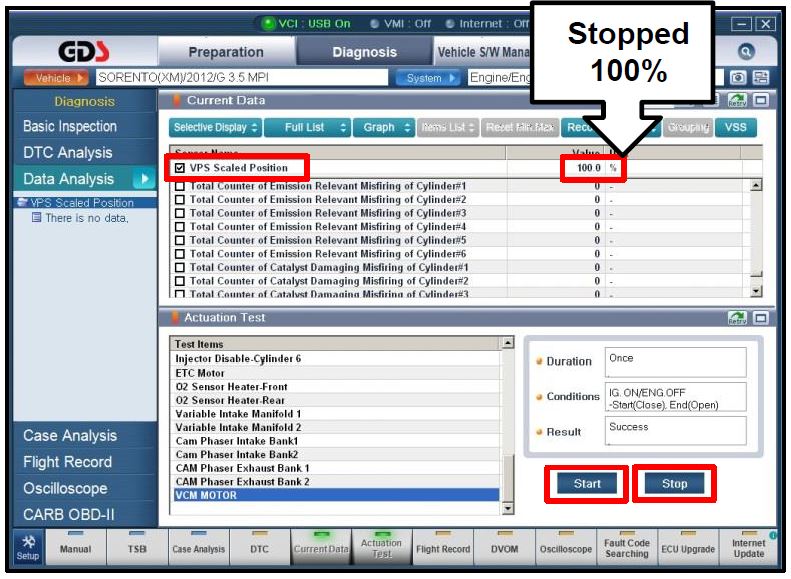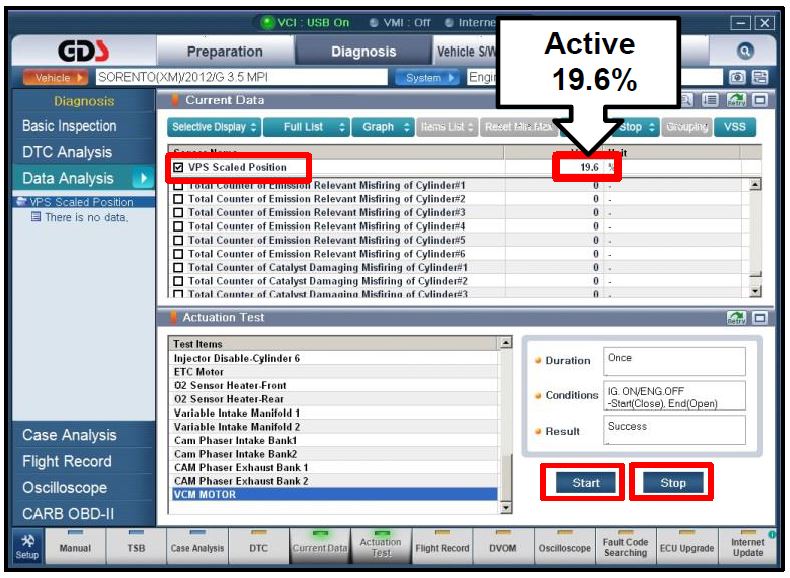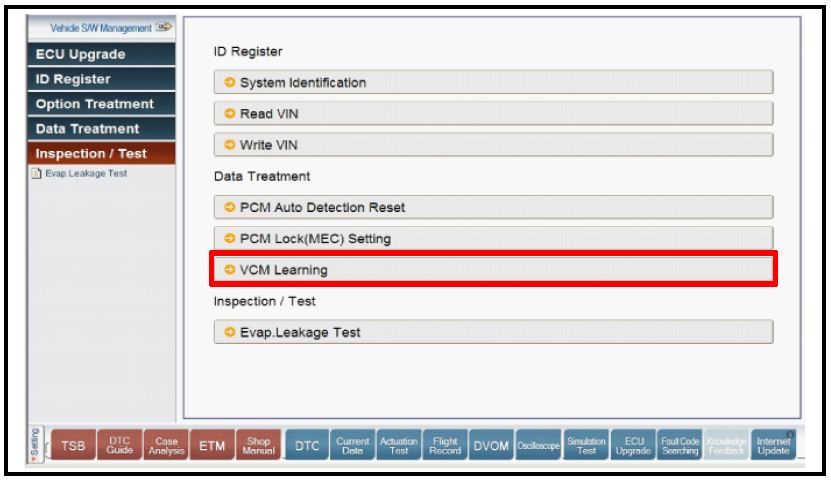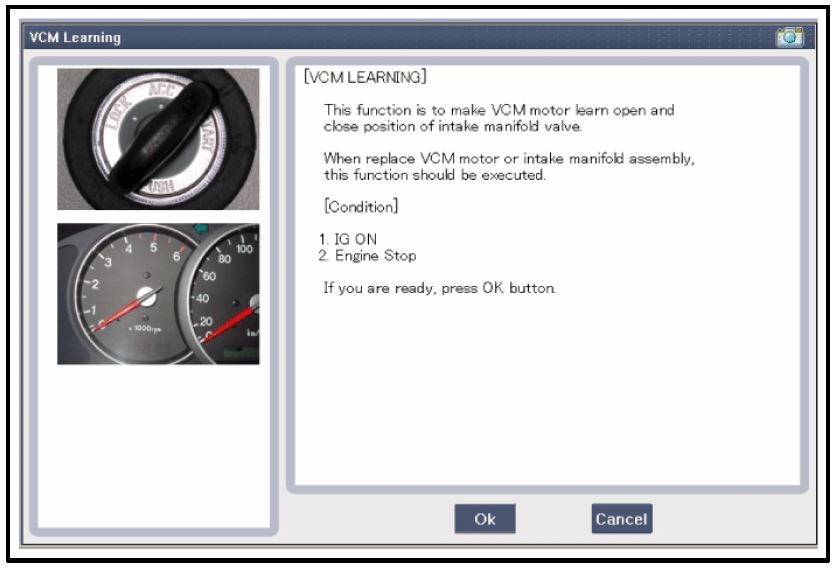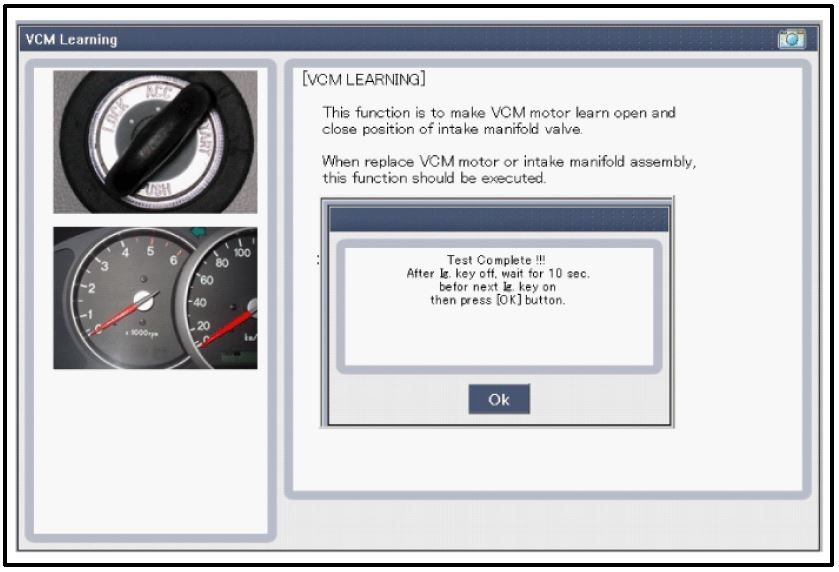| “This site contains affiliate links for which OEMDTC may be compensated” |
SUBJECT:
VCMA DIAGNOSIS – MIL ON WITH DTC P200A
This bulletin provides information for some 2011-2013MY Sorento (XMa) vehicles, equipped with a 3.5L MPI engine, which may exhibit a Malfunction Indicator Lamp (MIL) with DTC P200A, after engine startup. DTC P200A may be caused by an inoperative VCM actuator, or by an inoperative valve linkage inside the intake manifold assembly. If the VCMA or the valve linkage is inoperative, the ECM may not be able to correctly control the intake path of air into the engine. Follow the procedures outlined in this bulletin to diagnose and correct the concern.
DTC P200A Intake Manifold Runner Performance
Variable Charge Motion Actuator (VCMA)
SERVICE PROCEDURE:
- Open the hood and remove the engine cover.
- Turn the ignition “ON” and check for the presence of the Malfunction Indicator Lamp (MIL) illuminated on the dash.
- Connect the power supply cable to the GDS tool.
- Connect the USB cable between the VCI and the GDS tool.
- Connect the Main 16-pin DLC cable (GHDM – 241000) to the VCI.
- Connect the Main 16-pin DLC cable (GHDM – 241000) to the OBD-II connector, located under the driver’s side of the instrument panel.
- With the ignition key ON, turn “ON” the VCI and GDS tool. Access the GDS vehicle identification number (VIN) screen and configure the vehicle using the VIN AUTO DETECT Function.
- Select ENGINE system and click OK.
- Click on Current Data.
- Click on DTC Analysis and check for the presence of DTC P200A.
- Select Current Data > Actuation Test > VCM Motor.
- Use the START and STOP buttons to activate the VCMA.
- Visually check VCMA activation under the hood.
- If the VCMA activates, no further action on the VCMA is required. Proceed to step 14.
- If the VCMA does not activate, replace it by referring to the applicable Service Manual on KGIS. Proceed to step 14 for additional testing of the valve linkage.
- After successfully testing the actuation of the VCMA, or replacing the VCMA, select Data Analysis > Current Data > Actuation Test to actuate the valve linkage.
- Check the box for VPS Scaled Position and click on the Start and Stop buttons.
*NOTICE
Displayed values for the valve linkage test will vary from vehicle to vehicle.
- Perform the valve linkage actuation test a total of three (3) times. Record and compare the actual values displayed to the specification values shown in the table below.
| Specification Values | |
|---|---|
| Stopped | Active |
| 90% (±10%) | 25% (±10%) |
- If the values are within specification, no further action is required. If there is no change in the values, replace the lower intake manifold assembly by referring to the applicable Service Manual on KGIS.
- Reinstall all other removed components.
- Perform a VCMA relearn procedure as outlined below, otherwise, DTC P200A may recur.
- Perform the VCM learning procedure according to the message on the GDS screen.
- Follow the on-screen instructions to finalize the test.
- Clear DTC(s) if present.
- Test drive the vehicle for two drive cycles in order to verify normal operation and no recurrence of MIL on.
AFFECTED VEHICLE PRODUCTION RANGE:
| Model | Production Date Range |
|---|---|
| Sorento (XMa) | 2011-2013MY |
PART INFORMATION:
| Part Name | Part Number | Figure |
|---|---|---|
| VCMA Assembly | 28320-3C000 |  |
| Intake Manifold Assembly | 28310-3CAA0 |  |
